在VBScript中,你可以使用Internet Explorer对象来获取网页上的所有控件。以下是一个简单的示例代码,它展示了如何打开一个网页并获取该网页上所有控件的名称:
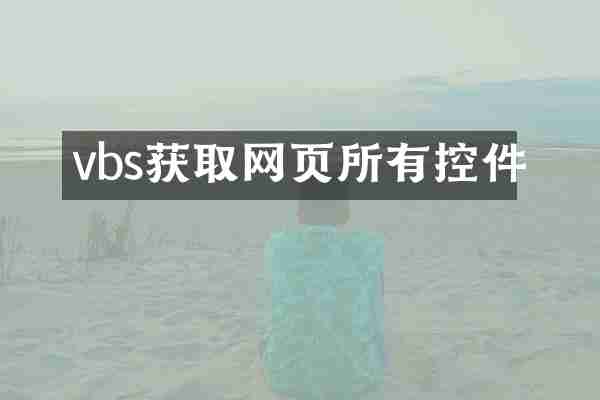
vbscript
' 创建InternetExplorer对象
Set ie = CreateObject("InternetExplorer.Application")
' 设置为可见
ie.Visible = True
' 导航到目标网页
ie.Navigate "http://example.com" ' 替换为你想访问的URL
' 等待页面加载完成
Do While ie.Busy Or ie.ReadyState <> 4
WScript.Sleep 100
Loop
' 获取页面中所有控件
Set allControls = ie.Document.All
' 遍历显示所有控件的名称
For Each control In allControls
WScript.Echo control.Name ' 输出控件名称
Next
' 关闭InternetExplorer
ie.Quit
Set ie = Nothing
说明:
1. 这段代码创建了一个Internet Explorer对象,并导航到指定的网页。
2. 通过`ie.Document.All`获取网页上的所有控件。
3. 使用`For Each`循环遍历所有控件,并输出它们的名称。
4. 最后,关闭Internet Explorer。
请根据你的需要替换`http://example.com`为实际的网页地址。运行此脚本时,请确保你的计算机上安装了Internet Explorer,并允许脚本执行。

查看详情

查看详情