要调整网页中间的文字位置,可以使用 CSS。以下是一些常见的方法:
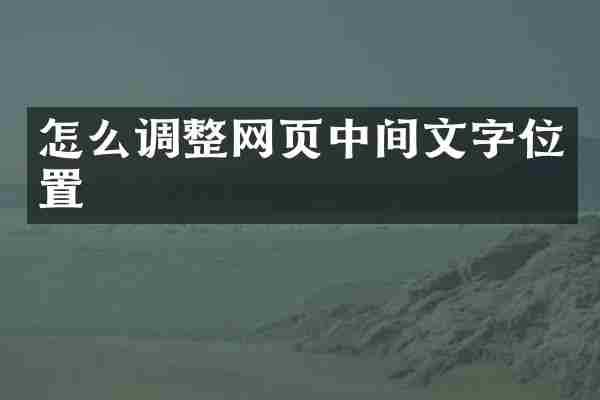
1. 使用 Flexbox
如果想让文本居中,可以用 Flexbox 来实现:
html
这是一段居中的文字。
css
.container {
display: flex;
justify-content: center; /* 水平居中 */
align-items: center; /* 垂直居中 */
height: 100vh; /* 设置容器高度以填充整个视口 */
}
2. 使用文本对齐和行高
如果只想水平居中,可以使用文本对齐,并适当设置行高:
html
这是一段居中的文字。
css
.container {
text-align: center; /* 水平居中 */
line-height: 100vh; /* 垂直居中,需要与容器高度匹配 */
}
3. 使用绝对定位
另一种方法是使用绝对定位:
html
这是一段居中的文字。
css
.container {
position: relative;
height: 100vh; /* 设置容器高度以填充整个视口 */
}
.container p {
position: absolute;
top: 50%;
left: 50%;
transform: translate(-50%, -50%); /* 将元素中心对齐 */
}
选择合适的方法根据个人需要进行调整,确保在符合设计需求的同时保持页面的响应性。
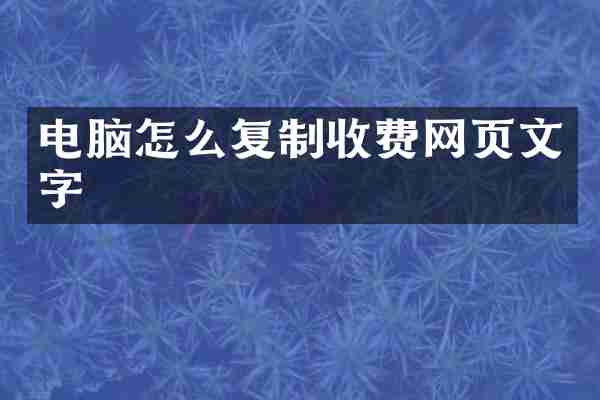
查看详情
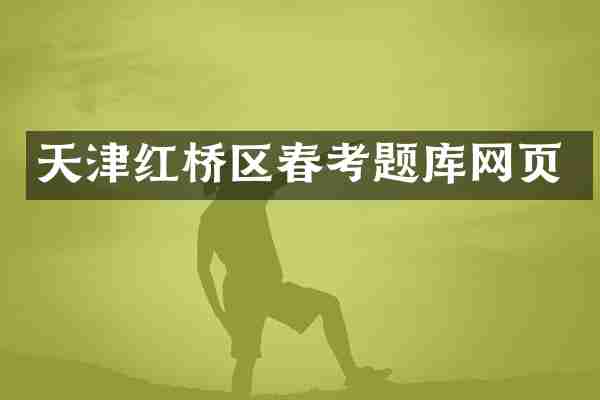
查看详情