在Android中,您可以使用 `GridLayout` 或 `GridView` 来实现九宫格布局。以下是使用这两种方法的示例。
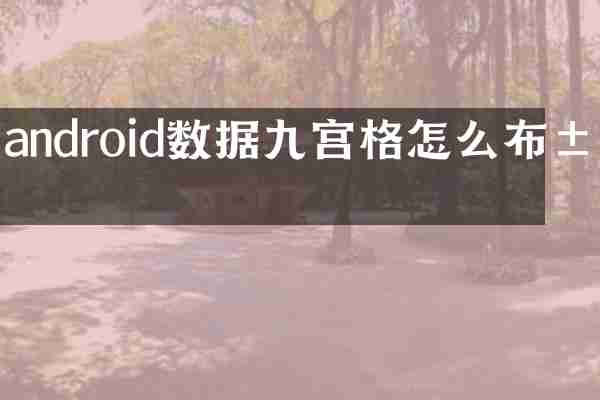
方法1:使用 `GridLayout`
`GridLayout` 可以让您更灵活地排列子视图。
xml
xmlns:android="http://schemas.android.com/apk/res/android" android:layout_width="match_parent" android:layout_height="match_parent" android:columnCount="3" android:rowCount="3"> android:text="1" android:layout_width="0dp" android:layout_height="0dp" android:layout_gravity="fill" android:layout_margin="4dp"/> android:text="2" android:layout_width="0dp" android:layout_height="0dp" android:layout_gravity="fill" android:layout_margin="4dp"/> android:text="3" android:layout_width="0dp" android:layout_height="0dp" android:layout_gravity="fill" android:layout_margin="4dp"/> android:text="4" android:layout_width="0dp" android:layout_height="0dp" android:layout_gravity="fill" android:layout_margin="4dp"/> android:text="5" android:layout_width="0dp" android:layout_height="0dp" android:layout_gravity="fill" android:layout_margin="4dp"/> android:text="6" android:layout_width="0dp" android:layout_height="0dp" android:layout_gravity="fill" android:layout_margin="4dp"/> android:text="7" android:layout_width="0dp" android:layout_height="0dp" android:layout_gravity="fill" android:layout_margin="4dp"/> android:text="8" android:layout_width="0dp" android:layout_height="0dp" android:layout_gravity="fill" android:layout_margin="4dp"/> android:text="9" android:layout_width="0dp" android:layout_height="0dp" android:layout_gravity="fill" android:layout_margin="4dp"/> 方法2:使用 `GridView` `GridView` 是一个更简单的实现方式,但在某些情况下不如 `GridLayout` 灵活。 xml xmlns:android="http://schemas.android.com/apk/res/android" android:layout_width="match_parent" android:layout_height="match_parent" android:numColumns="3" android:verticalSpacing="8dp" android:horizontalSpacing="8dp" android:stretchMode="columnWidth"> android:text="1" android:layout_width="match_parent" android:layout_height="match_parent"/> android:text="2" android:layout_width="match_parent" android:layout_height="match_parent"/> android:text="3" android:layout_width="match_parent" android:layout_height="match_parent"/> android:text="4" android:layout_width="match_parent" android:layout_height="match_parent"/> android:text="5" android:layout_width="match_parent" android:layout_height="match_parent"/> android:text="6" android:layout_width="match_parent" android:layout_height="match_parent"/> android:text="7" android:layout_width="match_parent" android:layout_height="match_parent"/> android:text="8" android:layout_width="match_parent" android:layout_height="match_parent"/> android:text="9" android:layout_width="match_parent" android:layout_height="match_parent"/> 总结 - 如果您需要一个动态数量的元素,可以使用 `GridView`。 - 如果您需要更复杂的布局和更大的灵活性,可以选择 `GridLayout`。 您可以根据项目的具体需求来选择合适的方法。
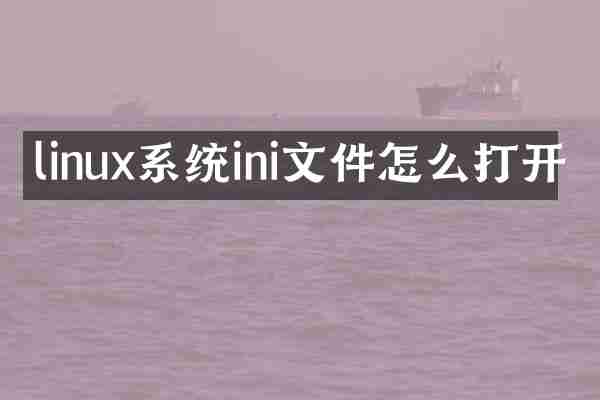
查看详情

查看详情