在VBA中查找网页中的超链接主要涉及两种场景:一是直接操作网页(如使用WebBrowser控件),二是处理文档内已有的超链接(如Word或Excel中的超链接)。以下是具体方法及注意事项:
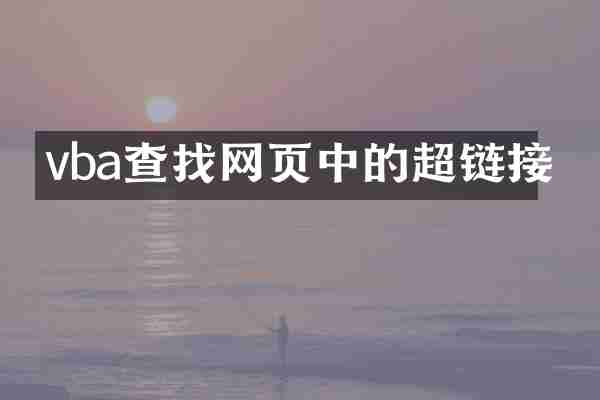
| 场景 | 实现方法 | 关键代码示例 |
|---|---|---|
| 1. 使用WebBrowser控件抓取网页超链接 | 通过COM对象操作浏览器,获取DOM元素 |
需要添加对Microsoft Internet Controls的引用: Dim ie As Object Set ie = CreateObject("InternetExplorer.Application") ie.Visible = True ie.Navigate "https://example.com" Do While ie.Busy Or ie.ReadyState < 4: DoEvents Loop Dim links As Object Set links = ie.Document.GetElementsByTagName("a") For Each link In links If link.getAttribute("href") <> "" Then Debug.Print link.innerText & " - " & link.getAttribute("href") End If Next ie.Quit |
| 2. 处理文档内已有的超链接 | 针对Office文档(Word/Excel)内部的超链接 |
Word文档中的超链接: Dim hlink As Hyperlink For Each hlink In ActiveDocument.Hyperlinks Debug.Print hlink.TextToDisplay & " - " & hlink.Address Next Excel单元格中的超链接: Dim cell As Range For Each cell In Range("A1:A100") If cell.Hyperlinks.Count > 0 Then Debug.Print cell.Text & " - " & cell.Hyperlinks(1).Address End If Next |
| 3. 使用第三方工具(如Selenium) | 通过自动化浏览器实现更复杂的网页解析 |
需配合Selenium的VBA接口(需安装WebDriver): Dim driver As New WebDriver driver.Start "https://example.com" Dim elements As WebDriverElementCollection Set elements = driver.FindElementByTagName("a") For Each element In elements Debug.Print element.Text & " - " & element.GetAttribute("href") Next |
核心要点:
1. WebBrowser控件仅适用于IE浏览器,且对现代网页支持有限
2. 所有方法均需考虑链接的合法性(如是否包含http://前缀)
3. 动态加载的网页需要等待DOM完全加载后再提取数据
4. 需要处理可能存在的相对路径链接,建议统一转换为绝对路径
5. 提取超链接时应注意过滤空值和无效URL
扩展知识:
在解析网页超链接时,除基础的href属性外,还可提取其他属性:
对于特殊场景(如需要处理JavaScript动态生成的链接),建议结合DOM事件监听或使用更专业的网页爬虫工具(如Python的BeautifulSoup+lxml)

查看详情

查看详情