在Linux中,可以通过使用pthread库来实现多线程。pthread库是一个用于支持多线程的库,可以在C语言中使用。

以下是一个使用pthread库实现多线程的示例代码:
c
#include
#include
// 线程函数
void* thread_function(void* arg) {
int thread_id = *((int*)arg);
printf("Hello from thread %d\n", thread_id);
pthread_exit(NULL);
}
int main() {
pthread_t threads[5]; // 定义5个线程
int thread_ids[5]; // 定义5个线程ID
// 创建5个线程
for (int i = 0; i < 5; i++) {
thread_ids[i] = i;
int result = pthread_create(&threads[i], NULL, thread_function, &thread_ids[i]);
if (result != 0) {
printf("Error creating thread %d: %d\n", i, result);
}
}
// 等待所有线程结束
for (int i = 0; i < 5; i++) {
pthread_join(threads[i], NULL);
}
printf("All threads finished\n");
return 0;
}
在上面的示例代码中,定义了一个线程函数`thread_function`,该函数接收一个整数参数作为线程ID,并打印出线程ID。然后,在`main`函数中,创建了5个线程,每个线程的ID从0到4,并将线程ID传递给线程函数。创建线程时使用`pthread_create`函数,其中第一个参数是一个指向线程的标识符的指针,第二个参数是线程的属性(一般为NULL),第三个参数是线程函数的指针,最后一个参数是传递给线程函数的参数。创建线程后,可以使用`pthread_join`函数等待线程结束。
要编译上面的代码,需要使用链接参数`-pthread`,如下所示:
shell
gcc -pthread -o example example.c
然后可以运行生成的可执行文件`example`,会输出每个线程的信息。
注意,通过使用pthread库,可以在Linux上实现多线程编程。另外,还有其他的多线程库和技术可供选择,如OpenMP、POSIX线程等,具体选择哪种方式取决于具体的需求和应用场景。

查看详情
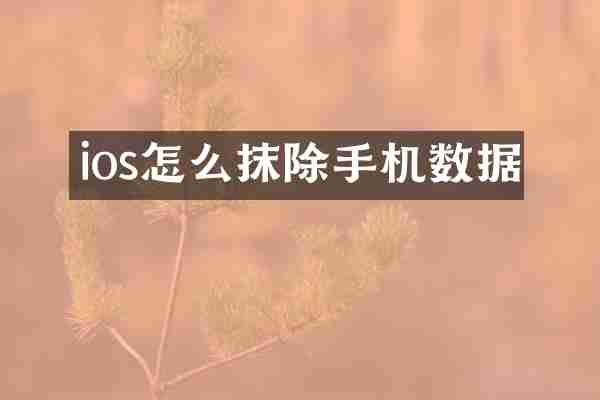
查看详情