要将enp改为eth,你需进行以下操作:

1. 编辑网络配置文件`/etc/udev/rules.d/70-persistent-net.rules`。
命令行输入:`sudo nano /etc/udev/rules.d/70-persistent-net.rules`
2. 在文件中找到对应的`enp`设备,将其替换为`eth`。
比如,将`enp0s25`改为`eth0`。
3. 使用`ifconfig`命令确认更改是否生效。
命令行输入:`ifconfig`
注意:在某些情况下,修改过后需要重启系统才能生效。

查看详情
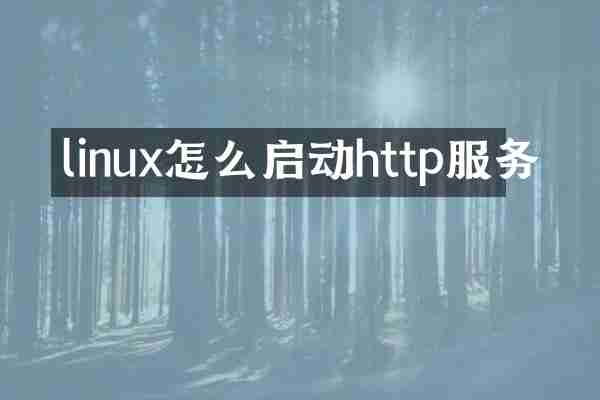
查看详情