通过使用iOS中的Core Location框架来进行定位。下面是一些定位的示例代码:
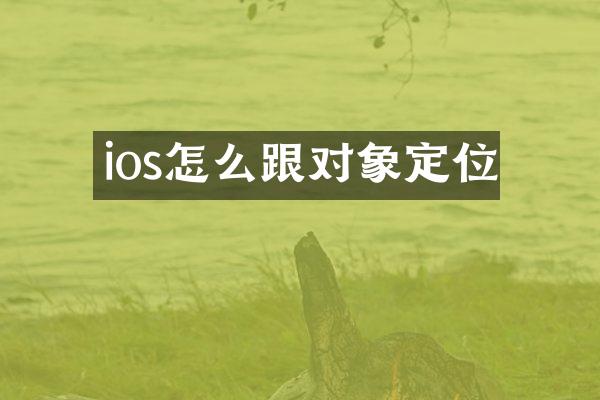
1. 导入Core Location框架:
swift
import CoreLocation
2. 创建CLLocationManager对象:
swift
let locationManager = CLLocationManager()
3. 配置定位精度和距离过滤器(可选):
swift
locationManager.desiredAccuracy = kCLLocationAccuracyBest
locationManager.distanceFilter = 100 // 100米以上才会更新位置
4. 请求定位权限:
swift
locationManager.requestWhenInUseAuthorization()
5. 实现CLLocationManagerDelegate协议方法,处理位置更新:
swift
locationManager.delegate = self
func locationManager(_ manager: CLLocationManager, didUpdateLocations locations: [CLLocation]) {
guard let location = locations.last else { return }
// 处理位置信息
}
6. 开始定位:
swift
locationManager.startUpdatingLocation()
以上代码可实现基本的单次定位。要持续跟踪位置变化,可以使用`startUpdatingLocation()`方法,此时会不断触发`didUpdateLocations`方法更新当前位置信息。
注意:定位功能需要在Info.plist文件中添加相应的权限描述。
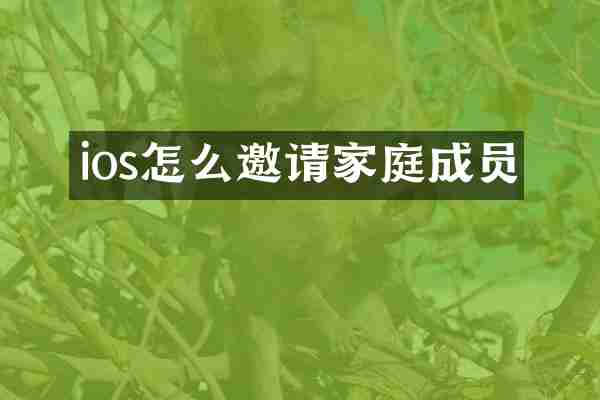
查看详情

查看详情