制作一个简单的网页登录页面通常包括HTML、CSS和可能的JavaScript来增强功能。下面是一个简单的示例:
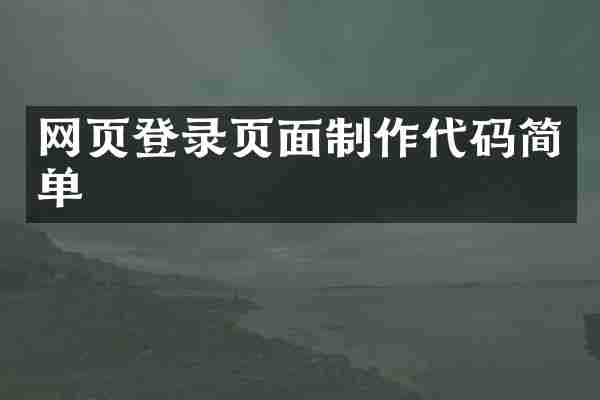
1. HTML 部分 (index.html)
html
2. CSS 部分 (styles.css)
css
body {
font-family: Arial, sans-serif;
background-color: #f0f0f0;
display: flex;
justify-content: center;
align-items: center;
height: 100vh;
margin: 0;
}
.login-container {
background-color: white;
padding: 40px;
border-radius: 8px;
box-shadow: 0 4px 6px rgba(0, 0, 0, 0.1);
width: 300px;
}
h2 {
text-align: center;
margin-bottom: 20px;
}
.input-group {
margin-bottom: 20px;
}
label {
display: block;
font-size: 14px;
margin-bottom: 5px;
}
input {
width: 100%;
padding: 10px;
font-size: 16px;
border: 1px solid #ccc;
border-radius: 4px;
}
button {
width: 100%;
padding: 10px;
background-color: #007BFF;
color: white;
border: none;
border-radius: 4px;
font-size: 16px;
cursor: pointer;
}
button:hover {
background-color: #0056b3;
}
.footer {
text-align: center;
margin-top: 20px;
}
.footer p {
font-size: 12px;
}
.footer a {
color: #007BFF;
text-decoration: none;
}
.footer a:hover {
text-decoration: underline;
}
3. 可选 JavaScript 部分 (script.js)
如果你希望添加一些简单的前端验证,比如检查用户名和密码是否为空,可以在页面中添加以下 JavaScript:
javascript
document.querySelector("form").addEventListener("submit", function(event) {
const username = document.getElementById("username").value;
const password = document.getElementById("password").value;
if (!username || !password) {
event.preventDefault(); // 阻止表单提交
alert("用户名和密码不能为空!");
}
});
总结:
- HTML: 创建页面结构,包含表单输入框和按钮。
- CSS: 用于页面的样式设计,使页面看起来更简洁、现代。
- JavaScript: (可选) 用于增加交互性,如表单验证等。
这只是一个简单的示例,你可以根据实际需要调整样式、功能和逻辑。

查看详情
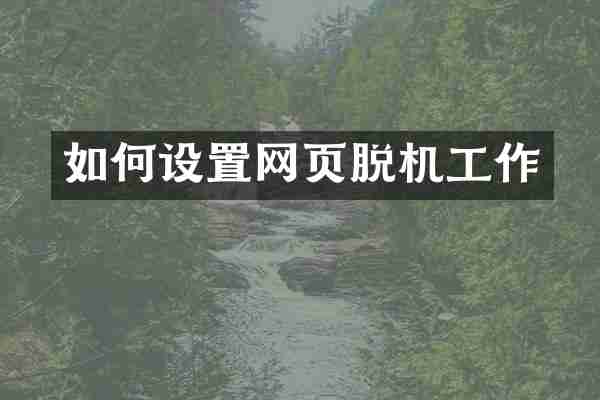
查看详情