配置虚拟主机(Virtual Host)通常涉及几个主要步骤,具体步骤可能因所使用的Web服务器(如Apache、NGINX等)不同而有所区别。以下是如何在Apache和NGINX中配置虚拟主机的基本方法:

Apache
1. 编辑配置文件:
通常,你需要编辑Apache的配置文件 `httpd.conf` 或者专用于虚拟主机的配置文件 `vhosts.conf`。这些文件通常位于 `/etc/httpd/` 或 `/etc/apache2/` 目录下。
2. 定义虚拟主机:
在配置文件中添加如下代码来定义一个新的虚拟主机:
apache
ServerAdmin webmaster@example.com
DocumentRoot "/var/www/html/example"
ServerName example.com
ServerAlias www.example.com
ErrorLog "/var/log/httpd/example-error_log"
CustomLog "/var/log/httpd/example-access_log" common
这个配置需要为每个虚拟主机定义 `ServerAdmin`、`DocumentRoot`、`ServerName` 和其他参数。
3. 启用虚拟主机配置(仅适用于 Debian/Ubuntu 系统):
sh
a2ensite example.conf
systemctl reload apache2
4. 重启Apache:
sh
systemctl restart apache2
NGINX
1. 创建新的服务器块(server block):
在 `sites-available` 目录下创建一个新文件,例如 `example`:
nginx
server {
listen 80;
server_name example.com www.example.com;
location / {
root /var/www/html/example;
index index.html index.htm;
}
error_page 404 /404.html;
location = /404.html {
internal;
}
error_page 500 502 503 504 /50x.html;
location = /50x.html {
internal;
}
access_log /var/log/nginx/example-access.log;
error_log /var/log/nginx/example-error.log;
}
2. 启用配置:
在 `sites-enabled` 目录中创建一个符号链接:
sh
ln -s /etc/nginx/sites-available/example /etc/nginx/sites-enabled/
3. 测试配置:
运行下面的命令以确保配置文件没有语法错误:
sh
nginx -t
4. 重新加载NGINX:
sh
systemctl reload nginx
通用步骤
无论使用哪种Web服务器,在配置虚拟主机时,通常都需要以下几个通用步骤:
- DNS设置:确保域名指向服务器的IP地址。
- 文件权限:确保Web服务器有足够的权限访问 `DocumentRoot` 下的所有文件。
- 防火墙规则:确保防火墙允许HTTP/HTTPS流量通过80和443端口。
这样,你就可以成功地配置虚拟主机来托管多个网站了。
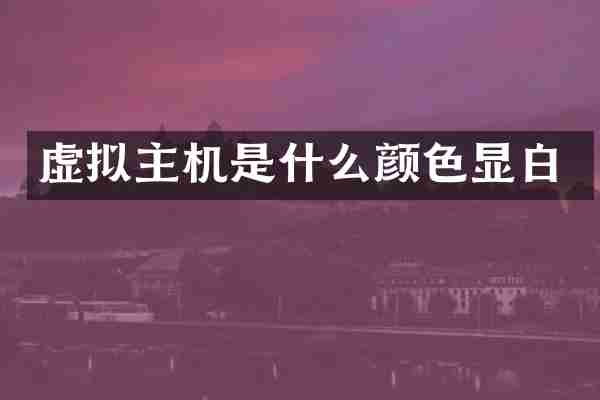
查看详情
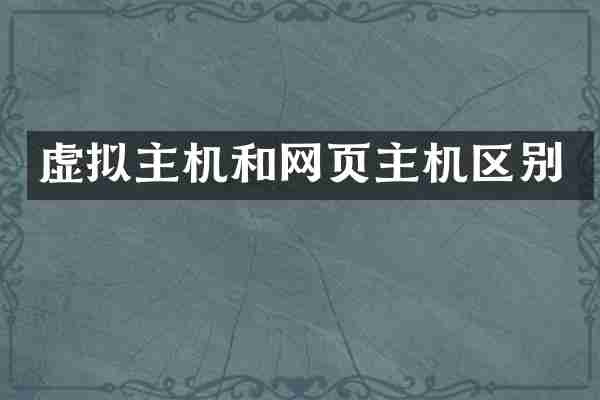
查看详情