要在Tomcat上设置域名跳转,您可以使用多种方法进行配置,具体取决于您的需求和服务器环境。以下是一些常用的方法:

方法一:配置Tomcat的`server.xml`
1. 编辑`server.xml`文件:
- 找到Tomcat的`conf`目录下的`server.xml`文件。
- 打开该文件并找到`
2. 配置域名:
- 您可以在`
xml
unpackWARs="true" autoDeploy="true">
- `name`属性指定主机名(域名)。
- 使用`
3. 重启Tomcat:
- 保存文件并重启Tomcat使配置生效。
方法二:使用Rewrite Valve进行跳转
Tomcat 8及以上版本支持Rewrite Valve,可以使用它来实现更加灵活的重写规则。
1. 启用Rewrite Valve:
- 打开`server.xml`,在`
xml
2. 创建和编辑`.htaccess`或`rewrite.config`文件:
- 在您的应用目录下创建`WEB-INF/rewrite.config`或根目录中的`.htaccess`文件。
- 在文件中添加跳转规则,例如:
RewriteCond %{HTTP_HOST} ^example\.com [NC]
RewriteRule ^(.*)$ http://www.example.com/$1 [L,R=301]
- 这条规则会将所有访问`example.com`的请求重定向到`www.example.com`。
3. 重启Tomcat:
- 更改保存后,重启Tomcat。
方法三:使用反向代理服务器
如果您使用的是Apache HTTP Server或Nginx等作为前端服务器,那么可以在这些服务器上配置域名跳转,而将Tomcat作为后端应用服务器。
1. Apache HTTP Server配置:
在`httpd.conf`或站点配置文件中使用`mod_proxy`:
apache
ServerName example.com
Redirect permanent / http://www.example.com/
ServerName www.example.com
ProxyPass / http://localhost:8080/
ProxyPassReverse / http://localhost:8080/
2. Nginx配置:
创建或编辑Nginx配置文件,添加如下配置:
nginx
server {
listen 80;
server_name example.com;
return 301 $scheme://www.example.com$request_uri;
}
server {
listen 80;
server_name www.example.com;
location / {
proxy_pass http://localhost:8080;
proxy_set_header Host $host;
proxy_set_header X-Real-IP $remote_addr;
proxy_set_header X-Forwarded-For $proxy_add_x_forwarded_for;
}
}
请根据您的具体需求选择合适的方案,并确保重启Tomcat或相关服务器,使配置生效。
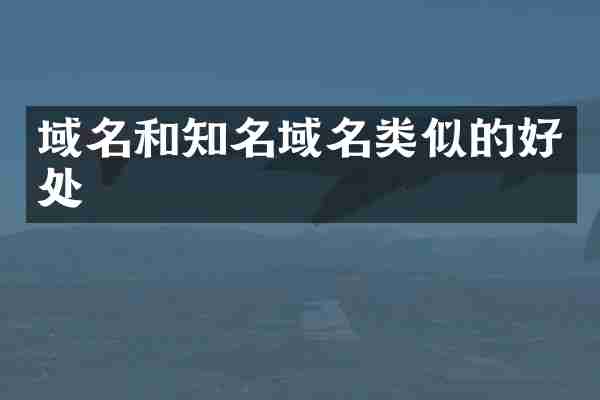
查看详情
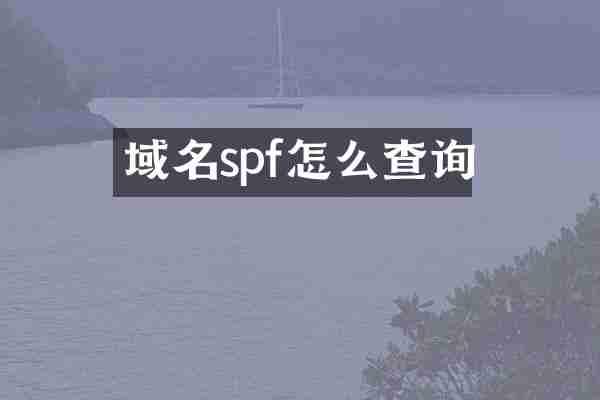
查看详情