在安装和配置FTP服务器之前,你需要具备一些基本的知识,包括对操作系统的熟悉程度以及对网络配置的基本了解。下面是一个通用的指南,以在Linux服务器上设置FTP服务器为例。

1. 选择FTP服务器软件
有几个流行的FTP服务器软件可供选择,包括:
- vsftpd (Very Secure FTP Daemon)
- ProFTPD
- Pure-FTPd
本例将使用 vsftpd。
2. 安装vsftpd
在Debian/Ubuntu系统上:
bash
sudo apt update
sudo apt install vsftpd
在CentOS/RHEL系统上:
bash
sudo yum install vsftpd
3. 配置vsftpd
安装完成后,需要修改配置文件 `/etc/vsftpd.conf`。使用你喜欢的文本编辑器打开该文件:
bash
sudo nano /etc/vsftpd.conf
配置示例:
plaintext
# Enable anonymous FTP? (Beware - allowed by default if you comment this out).
anonymous_enable=NO
# Uncomment this to allow local users to log in.
local_enable=YES
# Uncomment this to enable any form of FTP write command.
write_enable=YES
# Default umask for local users is 077. You may wish to change this to 022,
# if your users expect that (022 is used by most other ftpd's)
local_umask=022
# Uncomment this to allow the anonymous FTP user to upload files.
# This only has an effect if the above global write enable is activated.
# Also, you will obviously need to create a directory writable by the FTP user.
# anon_upload_enable=YES
# Uncomment this if you want the anonymous FTP user to be able to create
# new directories.
# anon_mkdir_write_enable=YES
# Activate logging of uploads/downloads.
xferlog_enable=YES
# Make sure PORT transfer connections originate from port 20 (ftp-data).
connect_from_port_20=YES
# Restrict local users to their home directory.
chroot_local_user=YES
# You may wish to limit the range of ports used for passive connections.
# Ensure that your firewall rules permit these ports.
pasv_min_port=10000
pasv_max_port=10100
# If you want security, possibly look at limiting local users to their homes:
# (but beware this breaks nlst, dir, softlinks)
# check_shell=NO
4. 创建FTP用户
创建一个新的Linux用户,该用户将用于FTP访问:
bash
sudo adduser ftpuser
然后设置密码:
bash
sudo passwd ftpuser
5. 启动vsftpd服务
在Debian/Ubuntu系统上:
bash
sudo systemctl start vsftpd
sudo systemctl enable vsftpd
在CentOS/RHEL系统上:
bash
sudo systemctl start vsftpd
sudo systemctl enable vsftpd
6. 配置防火墙
确保开放FTP服务所需的端口。通常,FTP使用端口20和21,以及你在配置中指定的PASV端口范围。
在使用ufw的Debian/Ubuntu系统上:
bash
sudo ufw allow 20/tcp
sudo ufw allow 21/tcp
sudo ufw allow 10000:10100/tcp
sudo ufw reload
在使用firewalld的CentOS/RHEL系统上:
bash
sudo firewall-cmd --permanent --add-port=20-21/tcp
sudo firewall-cmd --permanent --add-port=10000-10100/tcp
sudo firewall-cmd --reload
7. 测试FTP服务器
使用FTP客户端(如FileZilla或命令行 ftp 工具)连接到你的FTP服务器,确保你可以使用刚才创建的用户账户登录。
8. 安全措施
- 使用FTPS (FTP Secure):为了增强安全性,可以考虑配置FTP服务器使用SSL/TLS。
- 禁用匿名登录:确保anonymous_enable=NO。
- 日志记录与监控:启用并定期检查日志。
这就完成了一个基本FTP服务器的安装和配置。如有需要,你可以进一步根据你的特定需求进行调整和优化。

查看详情
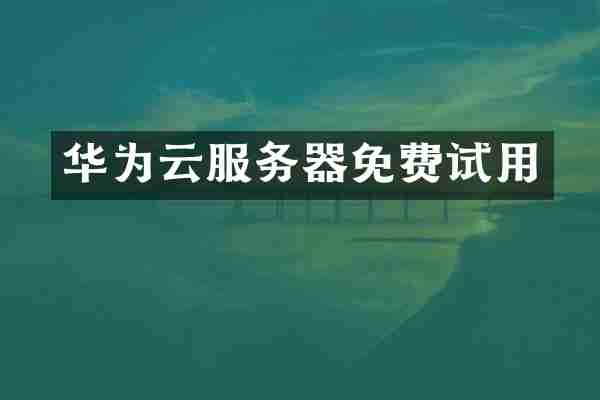
查看详情