在Apache服务器上绑定泛域名,可以通过配置虚拟主机(VirtualHost)来实现。以下是基本的步骤和配置示例:

1. 打开配置文件:
通常情况下,虚拟主机配置文件位于`/etc/httpd/conf/httpd.conf`或`/etc/apache2/sites-available/000-default.conf`。你需要使用具有管理员权限的文本编辑器来编辑这个文件。
2. 配置泛域名:
以下是一个基本的虚拟主机配置示例,假设你要绑定`*.example.com`:
apache
ServerAdmin webmaster@example.com
ServerName example.com
ServerAlias *.example.com
DocumentRoot /var/www/example
Options Indexes FollowSymLinks
AllowOverride All
Require all granted
ErrorLog ${APACHE_LOG_DIR}/error.log
CustomLog ${APACHE_LOG_DIR}/access.log combined
在这里:
- `ServerAdmin`:设置管理员的邮箱地址。
- `ServerName`:定义主域名。
- `ServerAlias`:定义泛域名(例如`*.example.com`)。
- `DocumentRoot`:设置网站内容的根目录。
- `
3. 启用配置(如果需要):
如果你使用的是位于`sites-available`目录下的配置文件,你需要启用它。使用以下命令:
sh
sudo a2ensite 000-default.conf
4. 重启Apache服务:
配置完成后,重启Apache服务使配置生效:
sh
sudo systemctl restart apache2 # Debian/Ubuntu
sudo systemctl restart httpd # CentOS/Red Hat
这样,所有以`example.com`结尾的子域名(例如`test.example.com`, `sub.example.com`)都将指向同一个DocumentRoot。
如果你有任何特定需求或者问题,请告诉我,我会进一步提供帮助。
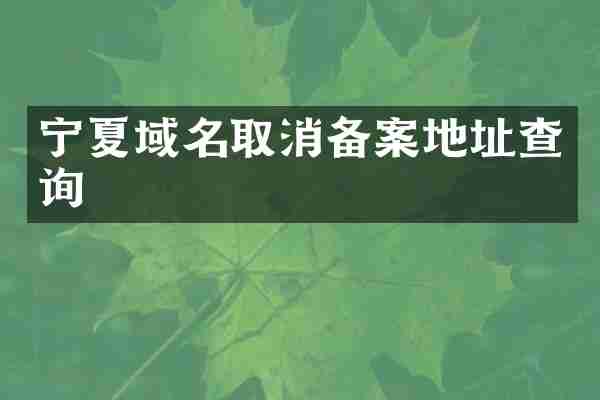
查看详情

查看详情