A DHCP (Dynamic Host Configuration Protocol) server is a network server that automatically assigns IP addresses, subnet masks, default gateways, and other network configuration settings to devices on a network. In the context of a Cisco simulator, a DHCP server would be used to dynamically assign IP addresses to devices such as routers, switches, and other network devices in the simulation environment.

To set up a DHCP server in a Cisco simulator such as Packet Tracer or GNS3, you will typically need to configure a router or a dedicated DHCP server device to act as the DHCP server. You would configure the DHCP server with the appropriate IP address range, subnet mask, default gateway, DNS servers, and other network settings that you want to assign to devices on the network.
Once the DHCP server is configured, you can enable DHCP on the devices in the simulation that you want to receive configurations dynamically. These devices will then request IP address information from the DHCP server, which will assign them the necessary network settings.
Overall, a DHCP server in a Cisco simulator allows for easy and automated network configuration, making it easier to set up and manage IP addressing in a simulated network environment.
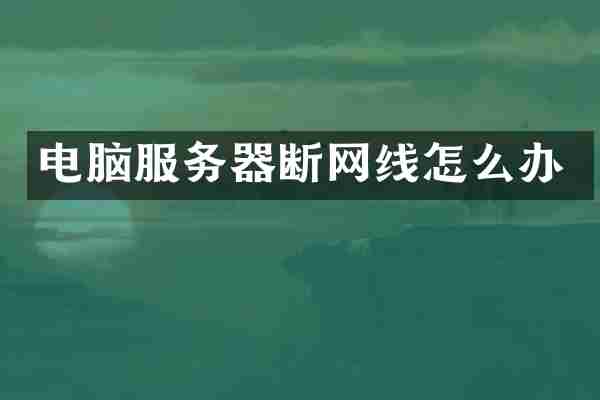
查看详情

查看详情