在配置虚拟主机模式时,您需要编辑您的服务器配置文件(通常是 Apache 或 Nginx)。以下是一个简单的步骤:
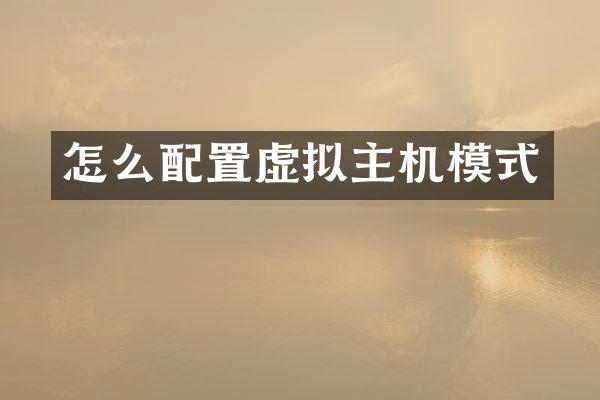
1. 打开服务器配置文件:
- 对于 Apache 服务器,打开 `httpd.conf` 或 `apache2.conf` 文件。
- 对于 Nginx 服务器,打开 `nginx.conf` 文件。
2. 在配置文件中添加一个新的虚拟主机配置块:
- 对于 Apache 服务器,使用 `
- 对于 Nginx 服务器,使用 `server { }` 块。
3. 配置虚拟主机参数:
- 指定该虚拟主机的域名或 IP 地址。
- 指定该虚拟主机的根目录(Document Root)。
- 配置其他可能需要的选项,如日志文件路径、访问权限等。
4. 重启服务器以使配置生效。
以下是一个 Apache 虚拟主机配置的示例:
apache
ServerName www.example.com
ServerAlias example.com
DocumentRoot /var/www/html/example
ErrorLog /var/log/apache2/example_error.log
CustomLog /var/log/apache2/example_access.log combined
以下是一个 Nginx 虚拟主机配置的示例:
nginx
server {
listen 80;
server_name www.example.com example.com;
root /var/www/html/example;
index index.html index.htm;
access_log /var/log/nginx/example_access.log;
error_log /var/log/nginx/example_error.log;
location / {
try_files $uri $uri/ =404;
}
}
请注意,这只是简单的示例。根据您的具体需求和提供的信息,可以进行更详细的配置。如果您不确定如何配置虚拟主机模式,请参考相关服务器文档或请向您的服务器管理员寻求帮助。

查看详情

查看详情