在 Linux 系统中,可以使用以下几种方法生成 MAC 地址(hardware address):
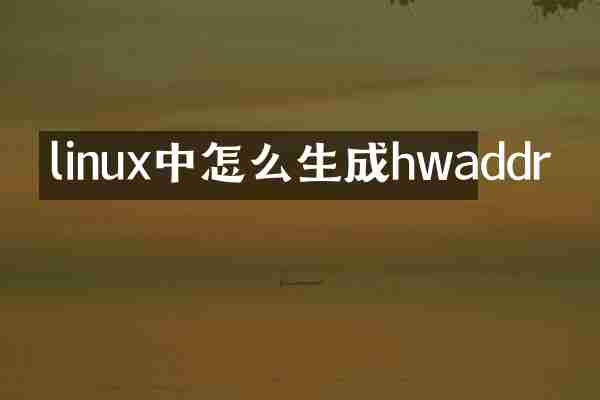
1. 使用 `ifconfig` 命令:
ifconfig [interface] hw ether [MAC_address]
其中 `[interface]` 是网络接口名称,`[MAC_address]` 是要设置的 MAC 地址。例如:
ifconfig eth0 hw ether 00:11:22:33:44:55
2. 使用 `ip` 命令:
ip link set [interface] address [MAC_address]
例如:
ip link set eth0 address 00:11:22:33:44:55
3. 使用 `macchanger` 工具:
`macchanger` 是一个专门用于修改 MAC 地址的工具,可以通过以下命令安装:
sudo apt-get install macchanger
使用方法:
macchanger -m [MAC_address] [interface]
例如:
macchanger -m 00:11:22:33:44:55 eth0
4. 使用 `openssl` 生成随机 MAC 地址:
openssl rand -hex 6 | sed 's/\(..\)/\1:/g; s/.$//'
这个命令会生成一个随机的 MAC 地址,例如 `00:11:22:33:44:55`。
以上方法都可以用于在 Linux 系统中生成或修改网络接口的 MAC 地址。选择哪种方法取决于您的具体需求和偏好。

查看详情
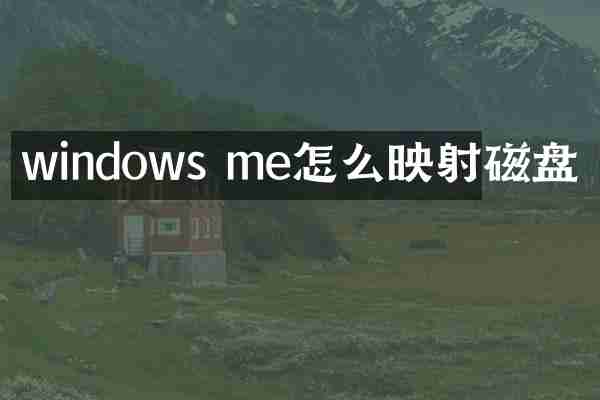
查看详情