在 Linux 系统中,可以通过以下几种方式来设置过时消息:
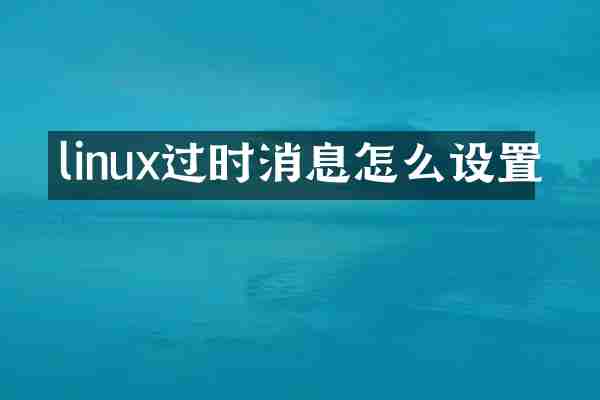
1. 使用 `notify-send` 命令:
notify-send "Outdated Message" "This is an outdated message"
这将在屏幕上显示一个弹出窗口,标题为 "Outdated Message",内容为 "This is an outdated message"。
2. 使用 `zenity` 命令:
zenity --warning --title="Outdated Message" --text="This is an outdated message"
这将弹出一个警告对话框,标题为 "Outdated Message",内容为 "This is an outdated message"。
3. 使用 `kdialog` 命令(适用于 KDE 桌面环境):
kdialog --msgbox "This is an outdated message" --title "Outdated Message"
这将弹出一个消息对话框,标题为 "Outdated Message",内容为 "This is an outdated message"。
4. 使用 `yad` 命令(适用于 GNOME 桌面环境):
yad --title "Outdated Message" --text "This is an outdated message"
这将弹出一个消息对话框,标题为 "Outdated Message",内容为 "This is an outdated message"。
5. 使用 shell 脚本:
#!/bin/bash
title="Outdated Message"
message="This is an outdated message"
# 使用notify-send命令
notify-send "$title" "$message"
# 使用zenity命令
# zenity --warning --title="$title" --text="$message"
# 使用kdialog命令(适用于KDE)
# kdialog --msgbox "$message" --title "$title"
# 使用yad命令(适用于GNOME)
# yad --title "$title" --text "$message"
将这段脚本保存为一个 `.sh` 文件,并使用 `bash script.sh` 来运行它。
这些方法都可以用于在 Linux 系统上显示过时消息。根据您使用的桌面环境,可以选择合适的命令。
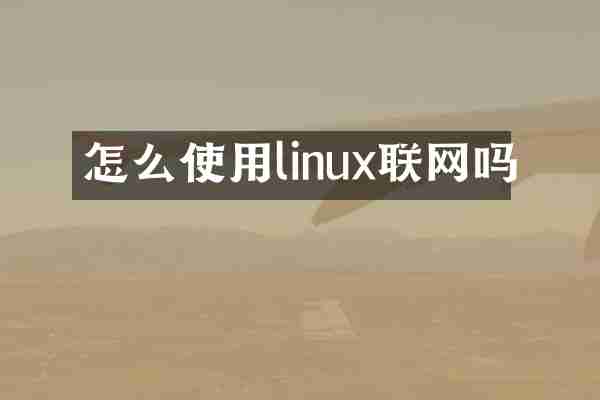
查看详情

查看详情