在Linux系统中配置repo的环境变量可以通过修改shell配置文件(如`.bashrc`或`.bash_profile`等)实现。以下是具体步骤:
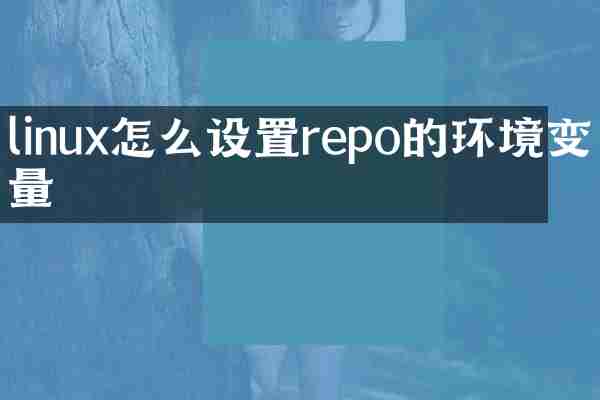
1. 下载并安装`repo`工具:
bash
mkdir -p ~/bin
curl https://storage.googleapis.com/git-repo-downloads/repo > ~/bin/repo
chmod a+x ~/bin/repo
2. 设置环境变量:
- 打开你的shell配置文件,例如`.bashrc`或`.bash_profile`:
bash
nano ~/.bashrc # 或者 nano ~/.bash_profile
- 在文件末尾添加以下行:
bash
export PATH=~/bin:$PATH
3. 使配置文件生效:
bash
source ~/.bashrc # 或者 source ~/.bash_profile
这些步骤将在你的shell环境中配置`repo`工具,以便你可以从命令行直接使用`repo`命令。
如果你有其他问题或者需要更多信息,请告诉我!
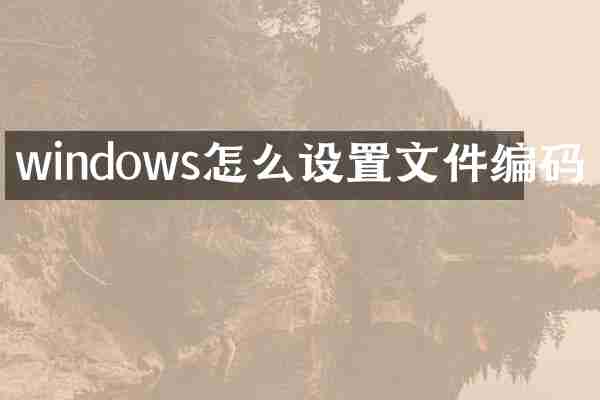
查看详情
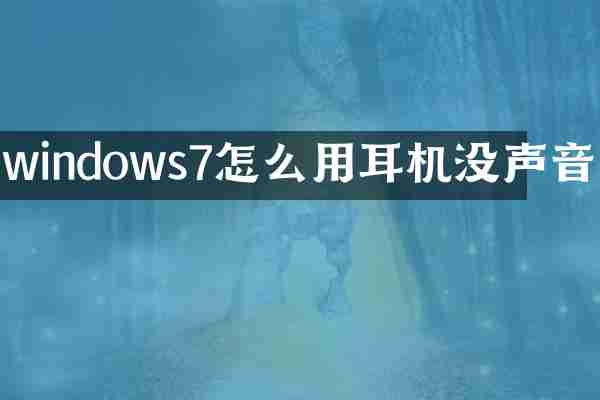
查看详情