To check your Douyin (Chinese version of TikTok) operational score, you typically need to have access to certain insights or analytics provided within the app, especially if you are using a business account or creator account. Below are the general steps to check your operational score on Douyin:
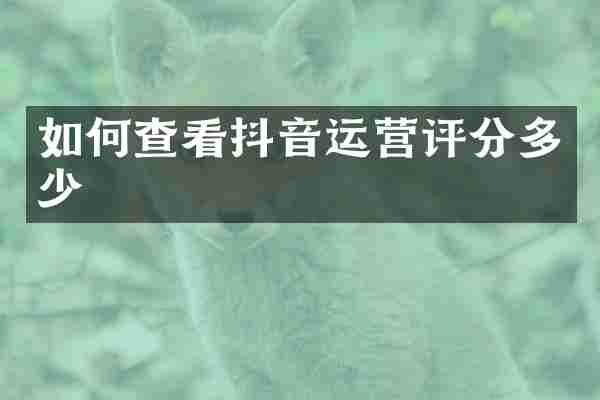
1. Open Douyin App: Launch the Douyin app on your mobile device.
2. Log In: Make sure you are logged in to the account for which you want to check the operational score.
3. Navigate to Profile: Click on your profile icon, which is usually located at the bottom right corner of the screen.
4. Access Analytics/Creator Tools:
- For a *Creator or Business Account*:
- Look for an option like "Creator Center" or "Business Center" and tap on it.
- These centers often have various tools and analytics options.
- For a *Personal Account*:
- If analytics options are not directly available, you may need to switch to a Pro Account or Business Account.
5. Find Operational Score:
- In the Creator Center or Business Center, look for a section related to performance metrics or operational insights.
- The operational score might be listed under sections like "Account Health," "Performance," "Insights," or "Analytics."
6. Review the Data: Once you find the score, review the detailed metrics provided. These could include engagement rates, follower growth, video views, and other relevant performance indicators.
Please note that the exact terminology and steps may vary slightly depending on app updates and regional differences. If you have trouble finding your operational score, searching for helpful guides or contacting Douyin support might provide more specific assistance.
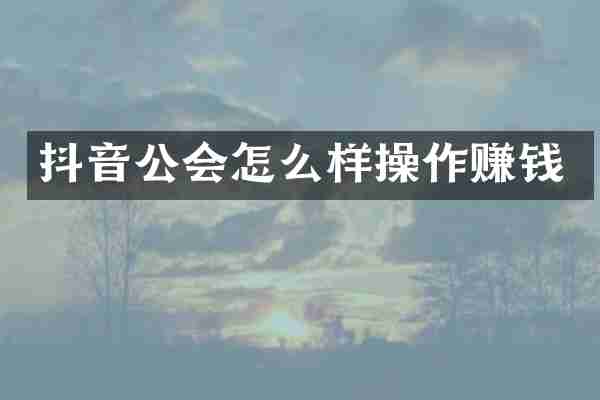
查看详情
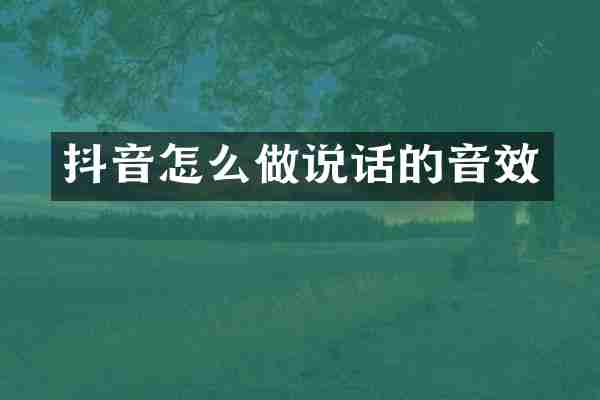
查看详情