在 Apache 服务器中,可以使用虚拟主机功能来为多个域名绑定同一个网站。以下是配置多个域名绑定同一个虚拟主机的步骤:

1. 打开 Apache 的配置文件(通常是 `httpd.conf` 或者 `apache2.conf`),找到 VirtualHost 的配置部分。
2. 在 VirtualHost 配置块中添加以下代码来指定虚拟主机的根目录和域名:
apache
ServerName www.example.com
ServerAlias example.com
DocumentRoot /var/www/html/example
ServerName www.anotherexample.com
ServerAlias anotherexample.com
DocumentRoot /var/www/html/anotherexample
3. 确保将 `example.com` 和 `www.example.com` 替换为你实际要绑定的域名,将 `/var/www/html/example` 替换为你网站的根目录路径。同样,将 `anotherexample.com` 和 `www.anotherexample.com` 替换为另一个要绑定的域名,将 `/var/www/html/anotherexample` 替换为另一个网站的根目录路径。
4. 重新启动 Apache 服务器以使更改生效。可以使用以下命令来重启 Apache:
bash
sudo systemctl restart apache2
现在,你已经成功将多个域名绑定到同一个虚拟主机上了。访问这些域名时将显示相同的网站内容。
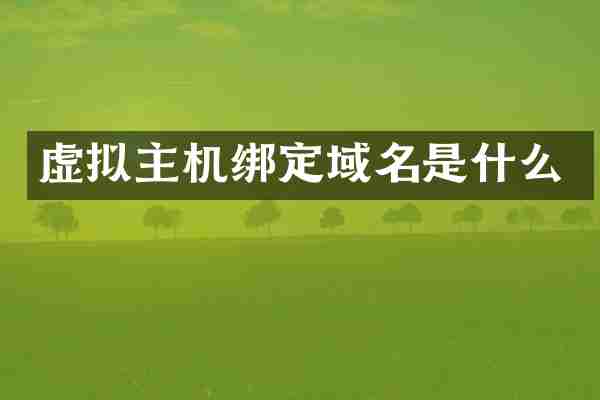
查看详情
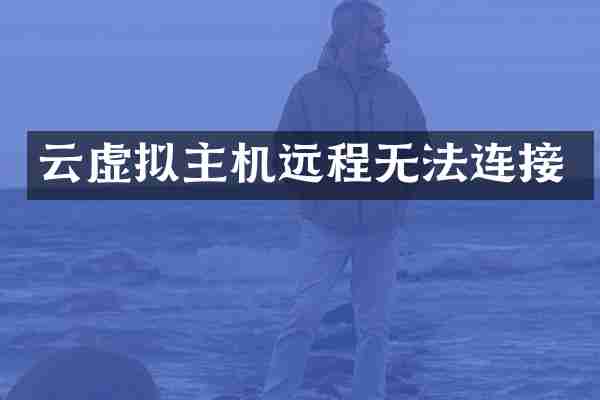
查看详情