在Linux中使用Shell脚本对字符和变量进行比较可以使用条件测试命令 `test` 或方括号 `[ ]`。对于字符串和数字,处理方式有所不同。以下是几种常见的比较方法:
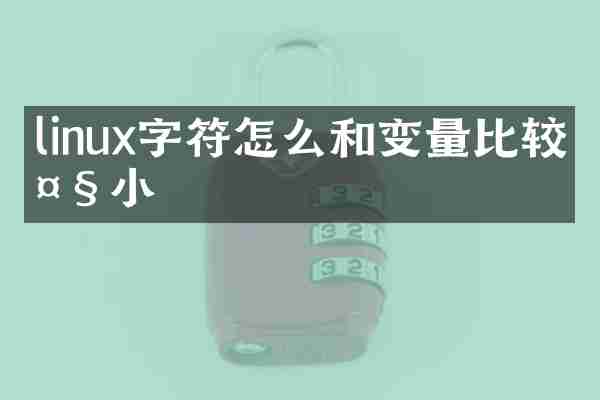
字符串比较
字符字符串可以使用 `=` 或 `!=` 比较,或者使用 `[[ ... ]]` 结构来进行但是更安全和复杂的字符串比较操作。
sh
#!/bin/bash
str1="abc"
str2="xyz"
# 使用 =
if [ "$str1" = "$str2" ]; then
echo "Strings are equal"
else
echo "Strings are not equal"
fi
# 使用 !=
if [ "$str1" != "$str2" ]; then
echo "Strings are not equal"
else
echo "Strings are equal"
fi
# 更推荐的 [[ ... ]] 使用方式
if [[ "$str1" < "$str2" ]]; then
echo "$str1 is less than $str2"
elif [[ "$str1" > "$str2" ]]; then
echo "$str1 is greater than $str2"
else
echo "$str1 is equal to $str2"
fi
数字比较
比较数字时可以使用 `-eq`, `-ne`, `-lt`, `-le`, `-gt`, 和 `-ge` 操作符。
sh
#!/bin/bash
num1=10
num2=20
# 相等检查
if [ "$num1" -eq "$num2" ]; then
echo "Numbers are equal"
else
echo "Numbers are not equal"
fi
# 不等检查
if [ "$num1" -ne "$num2" ]; then
echo "Numbers are not equal"
else
echo "Numbers are equal"
fi
# 比较大小
if [ "$num1" -lt "$num2" ]; then
echo "$num1 is less than $num2"
elif [ "$num1" -gt "$num2" ]; then
echo "$num1 is greater than $num2"
else
echo "$num1 is equal to $num2"
fi
对于更复杂的条件可以使用 `[[ ... ]]` 测试结构,因为它提供了更强的灵活性和功能。
更复杂的字符串比较
当你需要处理更复杂的字符串比较时,可以使用 `[[ ... ]]` 这种更高级的测试结构。
sh
#!/bin/bash
str1="abc"
str2="ABC"
# 不区分大小写的比较
if [[ "${str1,,}" == "${str2,,}" ]]; then
echo "Strings are equal when case is ignored."
else
echo "Strings are not equal even when case is ignored."
fi
以上这些方法是常见的字符串和数值大小比较方法。根据具体需求选择适合的方式。

查看详情

查看详情