要添加子域名并将其指向特定文件或目录,您需要进行以下步骤:
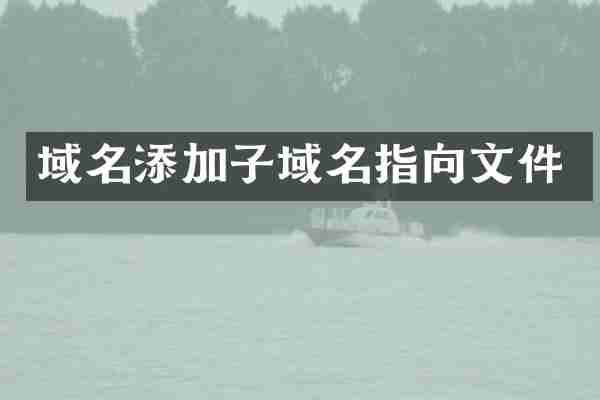
1. DNS 配置:
- 登录到您的域名注册商或 DNS 服务提供商的管理控制台。
- 找到您的域名的 DNS 设置。
- 添加一个新的 A 记录或 CNAME 记录来创建子域名。例如,如果您的主域名是 `example.com`,您可以添加一个子域名 `sub.example.com`。
- A 记录:指向服务器的 IP 地址。
- CNAME 记录:指向另一个域名。
例如:
Type: A
Name: sub
Value: 123.123.123.123 (您的服务器 IP 地址)
2. 服务器配置:
- 登录到您的服务器(例如,通过 SSH)。
- 根据您的服务器类型(如 Apache、Nginx 等),配置虚拟主机或服务器块来处理子域名请求。
对于 Apache:
- 编辑 Apache 配置文件(通常在 `/etc/apache2/sites-available/` 或 `/etc/httpd/conf.d/`)。
- 创建或编辑一个虚拟主机配置文件,例如 `sub.example.com.conf`:
apache
ServerName sub.example.com
DocumentRoot /var/www/sub.example.com
Options Indexes FollowSymLinks
AllowOverride All
Require all granted
ErrorLog ${APACHE_LOG_DIR}/sub.example.com_error.log
CustomLog ${APACHE_LOG_DIR}/sub.example.com_access.log combined
- 确保目录 `/var/www/sub.example.com` 存在,并且包含您希望子域名指向的文件。
- 启用新站点并重新加载 Apache:
sh
sudo a2ensite sub.example.com.conf
sudo systemctl reload apache2
对于 Nginx:
- 编辑 Nginx 配置文件(通常在 `/etc/nginx/sites-available/` 或 `/etc/nginx/conf.d/`)。
- 创建或编辑一个服务器块配置文件,例如 `sub.example.com`:
nginx
server {
listen 80;
server_name sub.example.com;
root /var/www/sub.example.com;
location / {
try_files $uri $uri/ =404;
}
error_log /var/log/nginx/sub.example.com_error.log;
access_log /var/log/nginx/sub.example.com_access.log;
}
- 确保目录 `/var/www/sub.example.com` 存在,并且包含您希望子域名指向的文件。
- 启用新站点并重新加载 Nginx:
sh
sudo ln -s /etc/nginx/sites-available/sub.example.com /etc/nginx/sites-enabled/
sudo systemctl reload nginx
3. 测试:
- 在浏览器中访问 `http://sub.example.com`,确保它正确指向您指定的文件或目录。
通过以上步骤,您可以成功添加子域名并将其指向特定文件或目录。
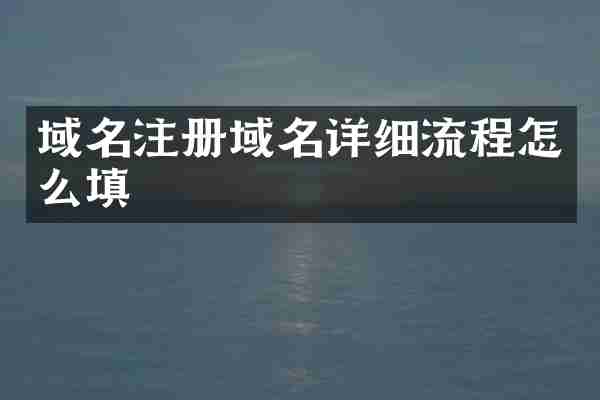
查看详情

查看详情