在Linux下编译SDL(Simple DirectMedia Layer)程序,通常需要以下步骤:

1. 安装依赖库:
首先,确保你的系统上安装了必要的开发工具和依赖库。你可以使用包管理工具来安装这些依赖库。
bash
sudo apt-get update
sudo apt-get install build-essential libSDL2-dev
上面的命令适用于基于Debian的系统(如Ubuntu)。对于其他发行版,包管理工具和包名可能有所不同:
- Fedora: `sudo dnf install SDL2-devel`
- Arch Linux: `sudo pacman -S sdl2`
2. 编写一个SDL程序:
创建一个简单的SDL程序,例如`main.c`:
c
#include
#include
int main(int argc, char* argv[]) {
if (SDL_Init(SDL_INIT_VIDEO) != 0) {
printf("SDL_Init Error: %s\n", SDL_GetError());
return 1;
}
SDL_Window *win = SDL_CreateWindow("Hello SDL", 100, 100, 640, 480, SDL_WINDOW_SHOWN);
if (win == NULL) {
printf("SDL_CreateWindow Error: %s\n", SDL_GetError());
SDL_Quit();
return 1;
}
SDL_Delay(3000);
SDL_DestroyWindow(win);
SDL_Quit();
return 0;
}
3. 编译SDL程序:
使用`gcc`编译上面的程序。如果你安装的是SDL2,那么在编译时需要链接SDL2库。
bash
gcc -o my_sdl_program main.c `sdl2-config --cflags --libs`
`sdl2-config --cflags --libs` 会输出编译和链接时所需的标志,这些标志因系统配置不同可能有所不同。
4. 运行程序:
运行编译后的程序:
bash
./my_sdl_program
如果一切顺利,你应该会看到一个SDL窗口显示三秒后关闭。
重要提示:
- SDL版本:如果你使用的是SDL2,相应的头文件和库函数名称会有2作为后缀,例如`SDL2/SDL.h`。确保在编译过程中使用合适的`-config`脚本(如`sdl2-config`)。
- 依赖库:如果你的程序依赖于更多的SDL库(如SDL_image、SDL_mixer等),你需要安装相应的开发包,并在编译时链接这些库。
bash
# 安装更多的的SDL库
sudo apt-get install libSDL2-image-dev libSDL2-mixer-dev
编译时根据需要调整链接标志:
bash
gcc -o my_sdl_program main.c `sdl2-config --cflags --libs` -lSDL2_image -lSDL2_mixer
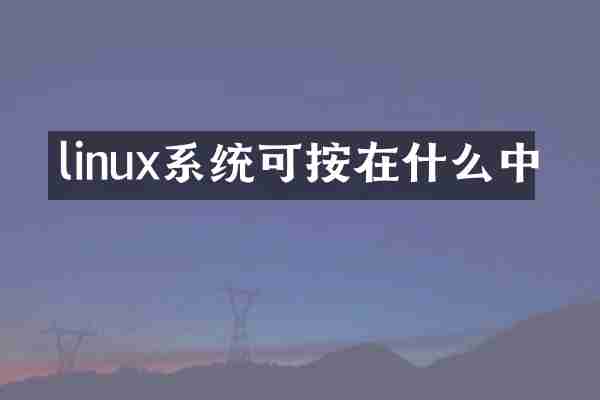
查看详情
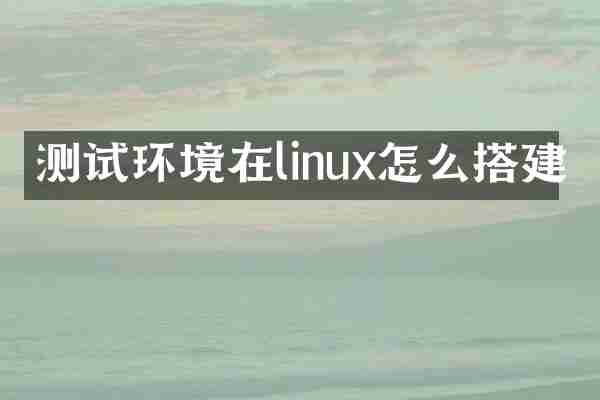
查看详情