配置虚拟主机的端口通常取决于你使用的Web服务器类型。以下是Apache和Nginx这两种常见Web服务器的配置示例。

Apache
1. 编辑Apache配置文件,通常是 `httpd.conf` 或者 `apache2.conf` 文件。具体路径可能会因系统不同而异,常见路径为 `/etc/httpd/conf/httpd.conf` 或者 `/etc/apache2/apache2.conf`。
2. 找到包含 `Listen` 指令的行,修改或者添加一行来设置监听端口,例如:
Listen 8080
3. 然后在虚拟主机配置段落中指定端口。假设虚拟主机配置在 `sites-available` 目录下的某个文件里,可以像下面这样修改:
apache
ServerAdmin webmaster@localhost
DocumentRoot /var/www/html
ServerName example.com
ErrorLog ${APACHE_LOG_DIR}/error.log
CustomLog ${APACHE_LOG_DIR}/access.log combined
4. 重启Apache服务使配置生效:
shell
sudo systemctl restart apache2 # Ubuntu/Debian 系
sudo systemctl restart httpd # CentOS/RHEL 系
Nginx
1. 编辑Nginx配置文件,通常是位于 `/etc/nginx/nginx.conf` 或者在 `/etc/nginx/sites-available/` 目录内的文件。
2. 在虚拟主机的 `server` 块中,修改 `listen` 指令以指定端口,例如:
nginx
server {
listen 8080;
server_name example.com;
root /var/www/html;
index index.html index.htm;
location / {
try_files $uri $uri/ =404;
}
}
3. 测试Nginx配置是否正确:
shell
sudo nginx -t
4. 重启Nginx服务使配置生效:
shell
sudo systemctl restart nginx
希望这些指导能够帮助你准确配置虚拟主机的端口。如果你使用的是其他Web服务器,如Lighttpd, OpenLiteSpeed等,配置方式会有些不同,但整体思路是类似的。

查看详情
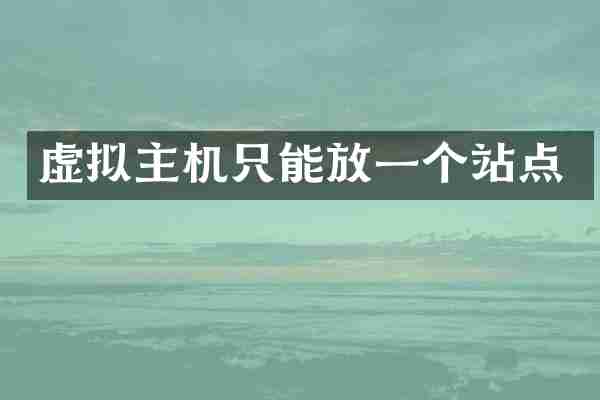
查看详情