Swagger 是一个用于API文档生成和测试的工具。要通过域名访问Swagger,你可以按照以下步骤进行操作:
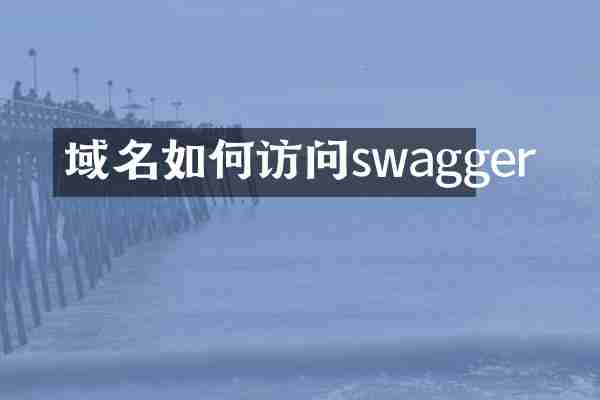
1. 确定Swagger配置
首先,确保你的应用程序中已经集成了Swagger并且配置正确。常见的配置文件包括`swagger-ui`的HTML文件、`swagger.json`或`swagger.yaml`等描述API的文件。
2. 部署应用程序
将包含Swagger配置的应用程序部署到你的服务器上。
3. DNS配置
通过DNS提供商或服务器配置,将你的域名指向应用程序所在的服务器IP地址。
4. 服务器配置
在服务器(如Apache、Nginx等)上配置虚拟主机,使其能够处理来自该域名的请求。
5. 访问Swagger UI
一旦DNS 和服务器配置完成,你应该可以通过该域名访问Swagger UI。例如,如果你的域名是 `api.example.com`,你可以通过访问 `http://api.example.com/swagger-ui.html` 来查看Swagger文档。
下面是一个使用Spring Boot和Springfox(Springfox 是一个用于生成Swagger文档的库)的简单示例:
1. 集成Springfox
在你的Spring Boot项目中, 添加依赖项到`pom.xml`:
xml
2. 配置Swagger
创建一个配置类来启用Swagger:
java
import springfox.documentation.builders.PathSelectors;
import springfox.documentation.builders.RequestHandlerSelectors;
import springfox.documentation.spi.DocumentationType;
import springfox.documentation.spring.web.plugins.Docket;
import springfox.documentation.swagger2.annotations.EnableSwagger2;
import org.springframework.context.annotation.Bean;
import org.springframework.context.annotation.Configuration;
@Configuration
@EnableSwagger2
public class SwaggerConfig {
@Bean
public Docket api() {
return new Docket(DocumentationType.SWAGGER_2)
.select()
.apis(RequestHandlerSelectors.any())
.paths(PathSelectors.any())
.build();
}
}
3. 运行应用并访问Swagger UI
启动Spring Boot应用程序后, 你可以通过 `http://localhost:8080/swagger-ui.html` 访问Swagger UI。
4. 配置域名(假定已部署到生产环境)
在你配置了域名指向服务器,并设置了服务器处理相关请求后,可以通过类似 `http://api.example.com/swagger-ui.html` 访问Swagger文档。
如果遇到任何具体问题或需要帮助,可以提供更多详细信息,我会尽力提供帮助。

查看详情

查看详情