在 Linux 中执行 Python 脚本有以下几种常见的方法:

1. 通过命令行运行:
- 打开终端或 shell
- 导航到 Python 脚本所在的目录
- 输入 `python script.py` 来运行脚本 (将 `script.py` 替换为你的 Python 文件名)
2. 使用 Python 解释器:
- 打开终端或 shell
- 输入 `python` 启动 Python 解释器
- 在提示符下输入 `exec(open('script.py').read())` 来运行脚本
3. 使用 Shebang 行:
- 在 Python 脚本的第一行添加 Shebang 行: `#!/usr/bin/env python`
- 将脚本设为可执行文件: `chmod +x script.py`
- 直接运行脚本: `./script.py`
4. 在 IDE 或编辑器中运行:
- 使用 PyCharm、Visual Studio Code 等 IDE 打开 Python 脚本
- 在 IDE 中点击运行按钮或使用快捷键运行脚本
5. 在 Jupyter Notebook 中运行:
- 启动 Jupyter Notebook: `jupyter notebook`
- 在浏览器中打开 Notebook 文件并运行 Python 代码单元
无论使用哪种方式,确保你已经安装了 Python 解释器,并且 Python 脚本的编码格式正确。这样就可以顺利地在 Linux 环境中运行 Python 软件了。

查看详情
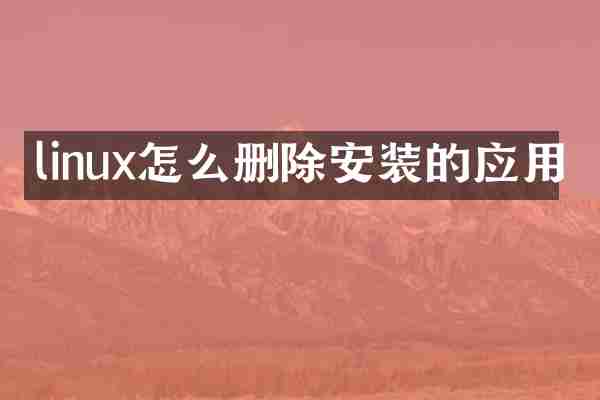
查看详情