find命令是Linux系统中的一个非常常用的命令,主要用于在指定目录下查找文件或目录。其基本语法如下:

shell
find [指定目录] [选项] [条件]
下面列举一些find命令中常用的选项和条件:
1. 查找指定目录下的所有文件和目录:
shell
find /path/to/directory
2. 按文件名查找:
shell
find /path/to/directory -name "filename"
3. 按文件类型查找(常用的类型有f表示普通文件,d表示目录):
shell
find /path/to/directory -type f
4. 按文件大小查找(+表示大于,-表示小于,c表示字节,k表示千字节,M表示兆字节):
shell
find /path/to/directory -size +100k
5. 查找符合多个条件的文件(多个条件之间是"与"的关系):
shell
find /path/to/directory -name "filename" -type f
6. 查找符合其中一个条件的文件(多个条件之间是"或"的关系):
shell
find /path/to/directory \( -name "filename1" -o -name "filename2" \)
7. 执行查找文件后执行指定命令:
shell
find /path/to/directory -name "filename" -exec command \;
以上是find命令的一些基本用法,还有更多更复杂的用法可以根据实际需求进行查阅文档来了解。

查看详情
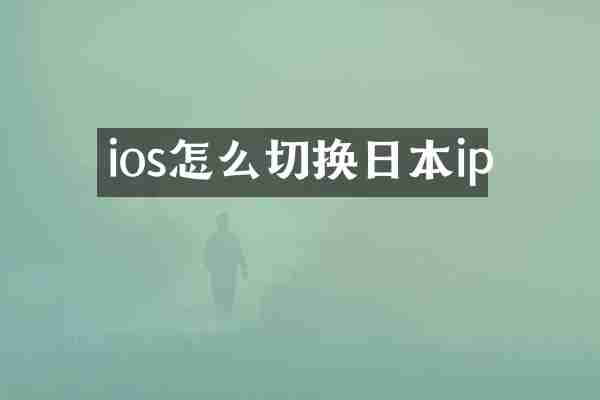
查看详情