1. lshw (List Hardware)
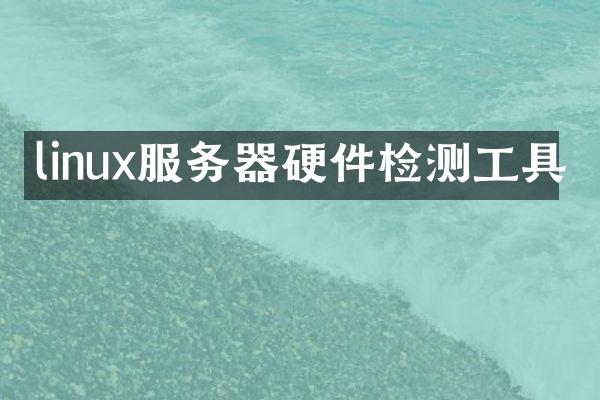
lshw is a command line tool that provides detailed information about the hardware components of a Linux system. It can display information about the CPU, memory, storage devices, network adapters, and more.
To use lshw, simply run the command `sudo lshw` in the terminal. You can also use specific options to display information about a particular hardware component, such as `lshw -c cpu` to show CPU information or `lshw -c network` to display network adapter information.
2. hwinfo
hwinfo is another command line tool that provides detailed hardware information on Linux systems. It can display information about the CPU, memory, storage devices, graphics card, network adapters, and more.
To use hwinfo, run the command `sudo hwinfo` in the terminal. You can also use specific options to display information about a particular hardware component, such as `hwinfo --cpu` to show CPU information or `hwinfo --netcard` to display network adapter information.
3. dmidecode
dmidecode is a command line tool that displays information about the system's DMI (Desktop Management Interface) table. This table contains information about the system's hardware components, such as the BIOS, motherboard, CPU, memory, and more.
To use dmidecode, run the command `sudo dmidecode` in the terminal. You can also use specific options to display information about a particular hardware component, such as `dmidecode -t processor` to show CPU information or `dmidecode -t memory` to display memory information.
These tools can help you gather detailed information about the hardware components of your Linux server, which can be useful for troubleshooting, system maintenance, and upgrading hardware components.

查看详情

查看详情