绘制多个五角星是一个有趣的编程练习,可以通过不同的编程语言来实现。下面是一个使用 Python 和 Turtle 库绘制多个五角星的示例代码。

使用 Python 的 Turtle 库
python
import turtle
def draw_star(x, y, size):
"""Draw a five-pointed star at a given position with a given size."""
turtle.penup()
turtle.goto(x, y)
turtle.pendown()
turtle.setheading(0) # Reset the orientation to the right
for _ in range(5):
turtle.forward(size)
turtle.right(144)
def main():
turtle.speed(0) # Set the turtle to the fastest speed
turtle.bgcolor("black") # Set background color
turtle.color("yellow") # Set star color
# Draw multiple stars at random positions
for _ in range(10):
x = random.randint(-200, 200)
y = random.randint(-200, 200)
size = random.randint(20, 50)
draw_star(x, y, size)
turtle.done()
if __name__ == "__main__":
import random
main()
代码说明
1. draw_star 函数:这个函数接受三个参数 `x`、`y`和`size`,在指定位置绘制一个五角星,星星的大小由`size`控制。
2. main 函数:设置画布的背景色和星星的颜色,快速绘制多个五角星,使用`random`库生成随机位置和大小。
3. 运行代码:确保你已经安装了 Python 和 Turtle 库,然后运行此代码,您将看到多个五角星被绘制在窗口中。
你可以根据需要调整星星的颜色、数量和位置。享受编程和绘图的乐趣吧!
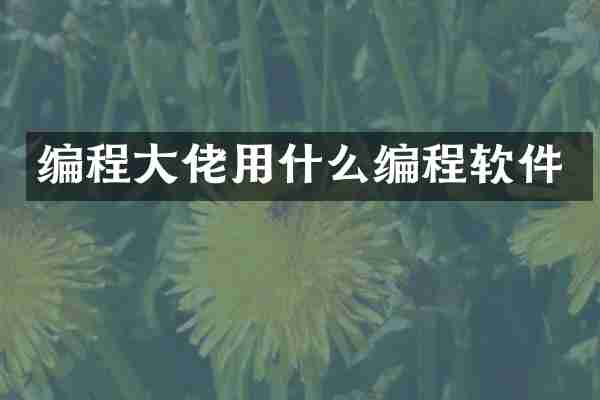
查看详情

查看详情