游戏代码文件夹编程教学指南

1. 基础文件夹结构设计
游戏项目的文件夹结构应当遵循模块化和逻辑分层原则。常见的基本结构如下:
GameProject/
│
├── Assets/ # 资源文件夹
│ ├── Audio/ # 音频资源
│ ├── Graphics/ # 图形资源
│ │ ├── Characters/ # 角色素材
│ │ ├── UI/ # 界面素材
│ │ └── Backgrounds/ # 背景素材
│ ├── Fonts/ # 字体文件
│ └── Levels/ # 关卡数据
│
├── Scripts/ # 脚本代码
│ ├── Core/ # 核心系统
│ ├── Gameplay/ # 游戏逻辑
│ ├── UI/ # 用户界面
│ └── Utils/ # 工具类
│
├── Documentation/ # 项目文档
├── Builds/ # 构建输出
└── ProjectSettings/ # 引擎配置
2. 源代码组织结构策略
MVC架构实现示例
Scripts/
├── Models/ # 数据模型
│ ├── PlayerModel.cs # 玩家数据模型
│ └── GameState.cs # 游戏状态
│
├── Views/ # 视图层
│ ├── PlayerView.cs # 玩家表现
│ └── UIView.cs # 界面控制
│
└── Controllers/ # 逻辑控制
├── GameController.cs # 游戏流程
└── InputController.cs # 输入处理
组件式架构实现
Scripts/
├── Components/ # 游戏组件
│ ├── Movement/ # 移动相关
│ ├── Combat/ # 战斗系统
│ └── AI/ # 人工智能
│
├── Entities/ # 实体定义
└── Systems/ # 系统管理器
3. 版本控制集成规范
使用.gitignore文件示例(Unity项目):
/[Ll]ibrary/
/[Tt]emp/
/[Oo]bj/
/[Bb]uild/
/[Bb]uilds/
/[Ll]ogs/
/[Mm]emoryCaptures/
Asset cache
/[Aa]ssets/AssetStoreTools*
/[Aa]ssets/Plugins/Editor/JetBrains*
Autogenerated files
.csproj
.unityproj
.sln
.suo
.user
.userprefs
4. 依赖管理最佳实践
对于Unity项目,使用Package Manager管理三方插件:
1. 官方注册包添加到`manifest.json`的`dependencies`段
2. 本地插件放入`Assets/Plugins`目录并按功能分包
3. Git子模块管理跨项目共享代码库
5. 构建流水线配置
典型构建脚本示例(基于Unity命令行):
bash
!/bin/bash
UNITY_PATH="/Applications/Unity/Hub/Editor/2021.3.4f1/Unity.app/Contents/MacOS/Unity"
PROJECT_PATH="$(pwd)/MyGameProject"
BUILD_PATH="$(pwd)/Builds"
Windows构建
$UNITY_PATH -batchmode -quit -nographics \
-projectPath "$PROJECT_PATH" \
-executeMethod BuildScript.BuildWindows \
-buildTarget Win64 \
-logFile "$BUILD_PATH/windows_build.log" \
-buildPath "$BUILD_PATH/Windows"
应用签名与打包处理
...
6. 热更新机制实现要点
资源热更新目录结构设计:
Runtime/
├── PersistentData/ # 可写目录(热更资源)
│ ├── Bundles/ # AssetBundle
│ └── Patches/ # 补丁文件
└── StreamingAssets/ # 只读目录(初始资源)
版本控制文件示例(version.json):
json
{
"version": "1.2.3",
"assetBundles": {
"characters": {
"hash": "a1b2c3d4",
"size": 102400,
"url": "https://cdn.example.com/update/characters.ab"
},
"levels": {
"hash": "e5f6g7h8",
"size": 204800,
"url": "https://cdn.example.com/update/levels.ab"
}
}
}
7. 调试与日志系统
实现分级日志系统:
csharp
public static class Logger {
public enum Level {
Debug,
Info,
Warning,
Error,
Critical
}
public static void Log(Level level, string message) {
#if UNITY_EDITOR
string prefix = $"[{System.DateTime.Now:HH:mm:ss}] [{level}] ";
switch(level) {
case Level.Debug:
UnityEngine.Debug.Log(prefix + message);
break;
case Level.Warning:
UnityEngine.Debug.LogWarning(prefix + message);
break;
case Level.Error:
case Level.Critical:
UnityEngine.Debug.LogError(prefix + message);
break;
}
#endif
// 同时写入文件
System.IO.File.AppendAllText(
Path.Combine(Application.persistentDataPath, "game.log"),
$"{prefix}{message}\n"
);
}
}
8. 多平台适配要点
平台特定代码组织范例:
Scripts/
├── Platform/ # 平台相关代码
│ ├── Android/ # Android实现
│ ├── iOS/ # iOS实现
│ └── Editor/ # 编辑器扩展
│
└── Runtime/ # 跨平台代码
使用条件编译指令示例:
csharp
if UNITY_IOS
// iOS特有实现
void ConfigureIOS() { ... }
elif UNITY_ANDROID
// Android特有实现
void ConfigureAndroid() { ... }
endif
合理的文件夹结构和代码组织不仅能提升开发效率,还能降低维护成本,特别是在多人协作的大型项目中更显重要。随着项目规模扩大,应考虑引入自动化构建工具如Jenkins或GitHub Actions,以及采用更精细的模块化分包策略。

查看详情
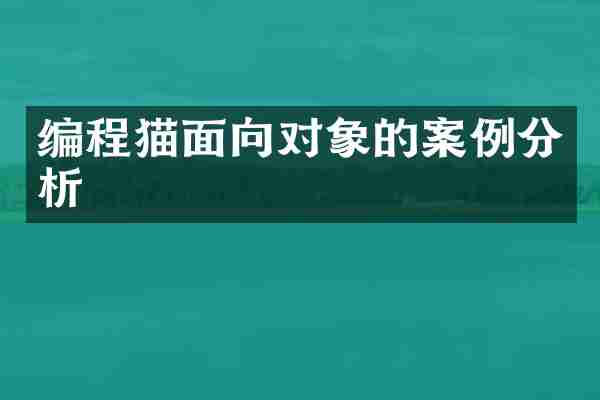
查看详情